Introduction of WebEngine Framework
WebEngine Test Framework permits to quickly start an Web and Mobile testing solution. The framework is built based on Selenium and Appium. But it can also be extended using other underlying technologies. It provides standardized approache including best practices and tool sets to run and review tests.
These tests can be run locally, remotely, or be integrated in a Continuous Integration Platform.
Overview
Below is the WebEngine Framework architecture. It is mainly composed with 6 components.
WebEngine Base Library: The main library defines basic data structures for Test Suites, Test Cases, Test Steps, Test Datas, Environment Variables and Test Report.WebEngine Web: This library handles Selenium WebDriver, Web Element Identification, Page Models, and all you need to develop test solution for Web/Mobile Applications.WebEngine MobileApp: This library handles Appium WebDriver, App Element Identification and Device Connection to help developing test solutions for Android and iOS applications.Excel Add-in: To adopt Data-Driven test approach, you can work with Excel and useExcel Add-into easily manage, export and launch test execution directly.Test Runner: The main executable component to run your automated test with given configuration. It generates a rich XML based report which can be viewed with ReportViewer.Report Viewer: This tool shows test report in a graphic way. Gives you both synthetic and details view.
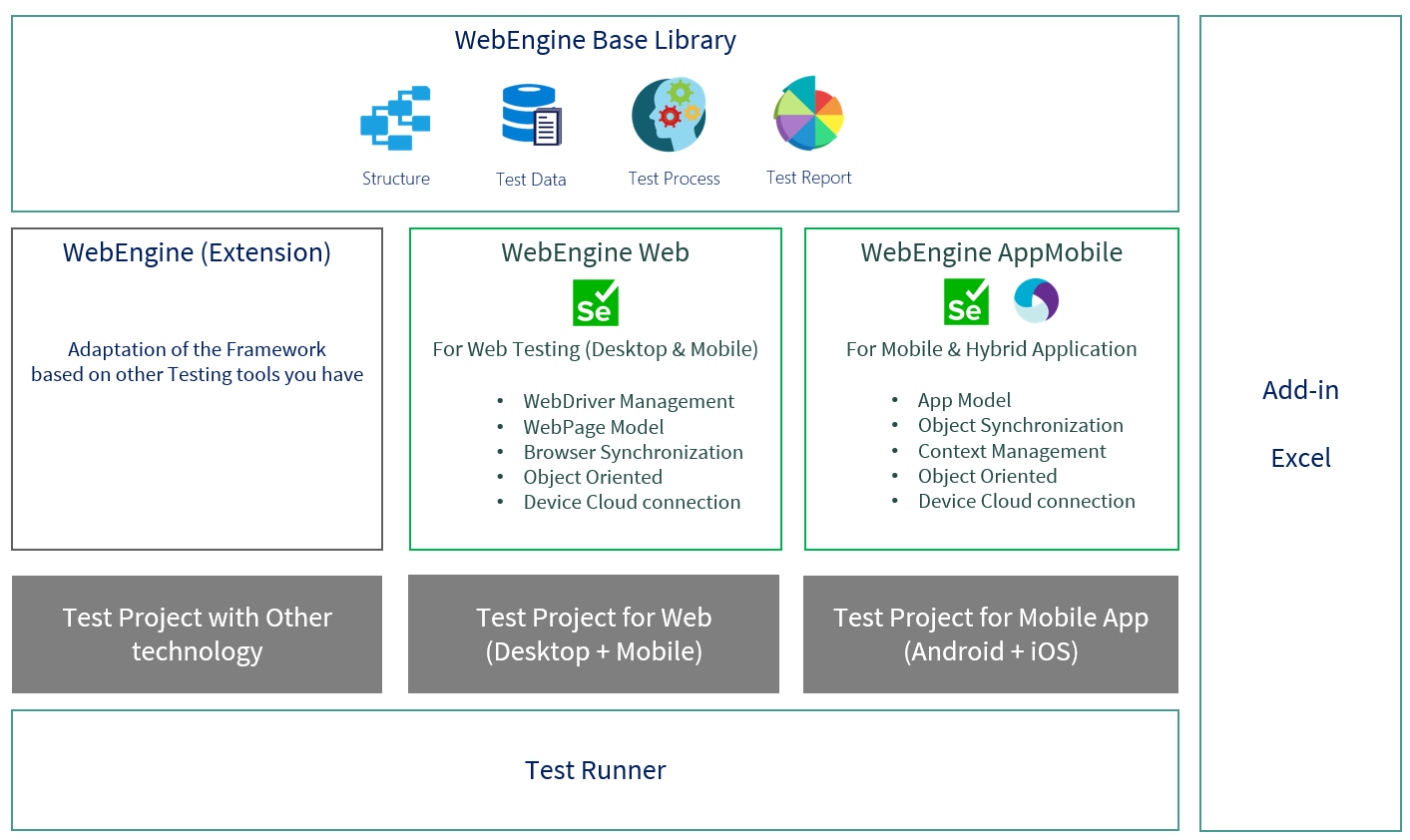
Installation
According to your test approach and technology, you can install one or more libraries. for example:
Keyword-Driven Approach for Web Application
To build test automation solution with keyword driven approach, you will need:
- WebEngine Base Library
- WebEngine Web to benefits WebDriver management, WebElement Identification and Page Models.
- and Test Runner for test Execution
Writing Unit Tests for iOS App
To build Test automation solution using any Unit Test Framework (NUnit or JUnit for example), you'll need:
- WebEngine Base Library
- WebEngine MobileApp to benefits AppiumDriver management, AppElement Identification, Page Models and App Package uploading.
- The Runner is provided by the Unit Test Framework that you have selected.
Writing Gherkin Scenarios for Web Application
- WebEngine Base Library
- WebEngine Web to benefits WebDriver management, WebElement Identification and Page Models.
- NB : the Runner is provided by the Gherkin Test Framework that you have selected.
Extension
If you are working with other technologies other than Selenium, it is possible to build an extension based on WebEngine Base Library.
That give you the possibility to build test solution with the same approach with different tools.
For example, some of teams in AXA use MicroFocus UFT Developer, and We have an WebEngine UFT Developer extension.